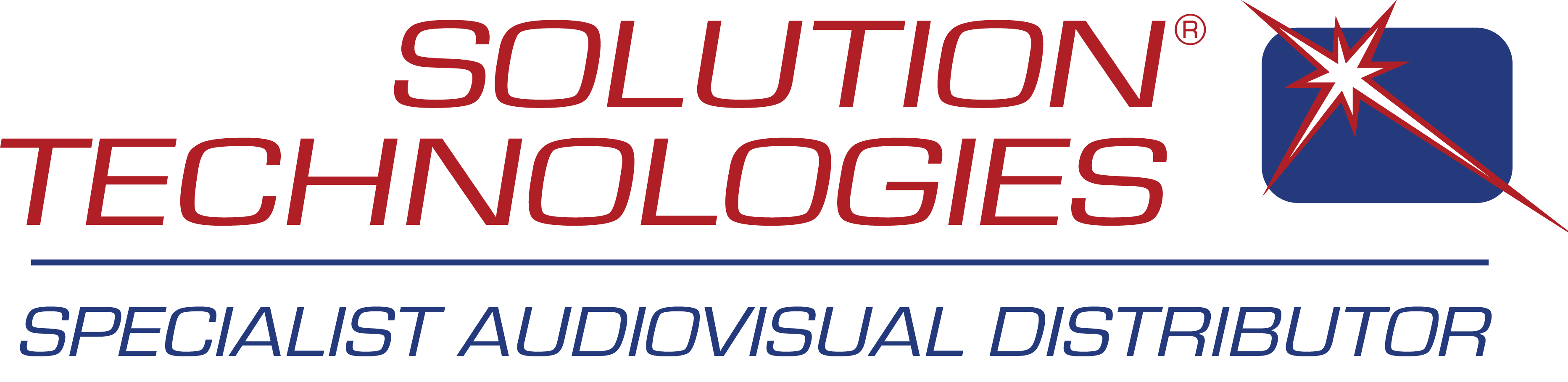Ask An Expert
Ask An Expert
Wolfvision Wireless Presentation System - CYNAPPUREPR
Outstanding wireless presentation & collaboration
All the benefits of Cynap Pure, plus extra features from our larger Cynap systems. Combines wireless screen mirroring with a range of popular collaboration tools.
• BYOD wireless screen sharing
• Whiteboard & annotation
• BYOM web meetings
• Multi-platform web conferencing (Zoom, MS Teams, WebRTC)
• Document & media player
• Integrated web browser
• Optional Microsoft 365 integration
No apps, no buttons, no cables, no hassle
Cynap Pure Pro supports AirPlay, Miracast, and Chromecast screen mirroring, so no apps, buttons, dongles, or extra software are needed when sharing content on-screen from any smartphone, laptop, or tablet.
Access your files from any source
Data is shared on-screen easily from cloud, network drives or mobile devices - even laptops are no longer essential - just bring your content on a USB stick, or download directly from the cloud!
Hybrid meetings made easy!
Simply use our WolfVision vSolution App on your laptop in BYOM Mode to enable swift wireless connection to Cynap - plus connected camera, microphones, and speaker peripherals already installed in the meeting room. Users can now host web meetings using any web conferencing service directly from their own laptop. Or use our multi-platform web conferencing feature to run Zoom, MS Teams and other Web-RTC-based services directly on the Cynap, using simple standardised workflows, controlled via any laptop, smartphone or tablet.
Annotate over any open window
Add to your content material using our built-in annotation features - or note down your ideas using the digital whiteboard, and save the output of both for future use.
Annotation on a touchscreen
Add to your content material using our built-in annotation features - or note down your ideas using the digital whiteboard, and save the output of both for future use.
4K output resolution
Cynap Pure Pro offers 4K output resolution, ensuring that all on-screen content from any device, always looks superb. Cynap Pure Pro also features touchscreen compatibility, and also a touchback feature which provides you with the convenience of controlling your laptop remotely while working at the main screen.
|
System |
Wireless presentation and collaboration system |
|
Availability |
Worldwide |
|
Operating system |
Linux |
|
Output resolution |
2160p60/30, 1080p FHD 60/30, 720p |
|
Supported devices for wireless mirroring (up to 4K depending on device) |
iOS, iPadOS, Android, Windows, macOS, Chrome OS |
|
Supported wireless mirroring protocols |
AirPlay, Miracast (Peer-to-Peer and MICE), Chromecast, vSolution Cast |
|
vSolution MATRIX compatible |
|
|
Supported Software & Apps |
vSolution App, vSolution Link Pro |
|
Media Player: Supported image file formats |
GIF, JPEG, BMP, PNG |
|
Media Player: Supported document file formats |
PDF, Word, PowerPoint, Excel, Text, HTML |
|
Media Player: Supported audio file formats |
MP3, WMA, MKA, OGA, OGG |
|
Media Player: Supported video file formats |
AVI, WMV, MOV, MP4, DivX, MKV, M4V, OGV |
|
Max. no. of devices simultaneously displaying material on-screen |
4 |
|
Dual screen function |
|
|
Dual Screen Content Management |
|
|
Local streaming |
|
|
Webcasting |
|
|
Local video recording |
|
|
Capture agent (Panopto and other compatible platforms) |
|
|
Cloud services |
Yes, Google Drive, Dropbox, Box, Jianguoyun, OneDrive, WebDAV protocol |
|
Microsoft 365 integration |
Optional feature pack |
|
vSolution Meeting room booking tool (supports Microsoft 365 / Google Calendar) |
Yes |
|
Support for touchscreen displays |
Yes |
|
Touchback control for Windows |
Yes |
|
Access to network drives |
Yes |
|
Whiteboard and annotation |
Yes |
|
Protected / Open presentation modes |
Yes |
|
Dynamic on-screen content arrangement |
Yes |
|
Web conferencing support |
Zoom, Teams (with optional Microsoft 365 feature pack), WebRTC |
|
Remote management software |
Yes, vSolution Link Pro (Cloud & on premise) |
|
BYOM web meetings |
Yes |
|
Customisable background image |
Yes |
|
Encrypt and save personal user settings |
Yes, save onto USB stick |
|
Integrated web browser |
Yes |
|
Video inputs |
- (HDMI In using third party video frame grabber via USB port) |
|
HDBaseT 1.0 Input |
|
|
Video outputs |
1x HDMI |
|
HDBaseT 1.0 output |
|
|
HDCP support |
|
|
Audio |
Via HDMI Out, USB In/Out |
|
USB ports |
2x rear USB 3.0, 2x front USB 3.0 |
|
Wifi standards (wifi 5) |
2.4 GHz in Access Point Mode / 2.4 and 5 GHz in Infrastructure Mode |
|
LAN ports |
Yes, 1x1GigE |
|
Data rate |
Wireless up to 867Mbps |
|
Network protocols |
TCP/IP, HTTP, HTTPS, SNTP/NTP, SSL, SSH, UDP |
|
IP configuration |
DHCP, Static (IP address, Subnet mask, Default gateway, DNS server), Proxy, Interface priority |
|
Security authentication for LAN |
IEEE 802.1x |
|
Security encryption for WLAN |
WEP, WPA2, WPA2 Enterprise or IEEE 802.1x |
|
Room Control APIs available |
Yes, customisable APIs, plus sample Room Control modules available |
|
Room Control System encryption |
Yes |
|
Peripheral device control |
Yes |
|
Digital signage function & screensaver |
Yes |
|
Bluetooth device discovery (if Bonjour/mDNS is disabled) |
Yes |
|
External controlling |
Multi-touch display, web interface, room control system, keyboard/mouse, optional remote control |
|
Power consumption |
65-90W |
|
Operating temperature / relative humidity |
0°-40°C (32°-104°F) / 40-60% |
|
Dimensions (L x W x H) |
115 x 110 x 37 mm (4.53 x 4.33 x 1.46 inch) |
|
Weight |
480g (1.06lb) |
|
Optional accessories |
Remote control |
|
Included accessories |
Power supply, VESA mount (75mm/100mm) |
|
Limited warranty |
3 years (1 year CPU and SSD) (optional warranty extension excl. CPU/SSD up to 5 years) |
CYNAPPUREPR Datasheet PDF